Follow us 261.1k
Hi Friends, I have great news for you!
After over three months in development and over two months in beta testing, an update of KetoDiet for iOS and Android has been released. You can now scan products, and search though hundreds of thousands of branded products!
Apart from barcode scanning, we improved the Planner and introduced a simplified way to display your days, macros and targets.
Barcode Scanning and Expanded Food Database
Barcode scanning for branded products is now supported. Products can be scanned directly in the Planner and can also be scanned & added to Custom meals. Searching for ingredients also lists branded products. Internet connectivity is required for these features and are available on both Android and iOS devices as shown below.
 Follow us 148.4k
Follow us 148.4k
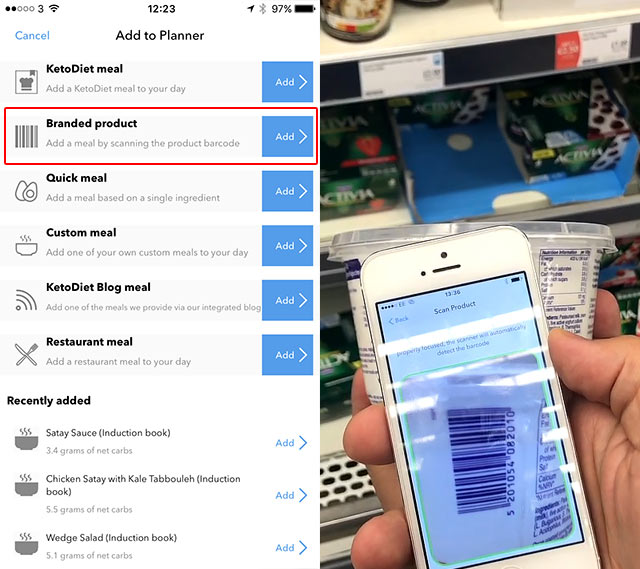 Follow us 148.4k
Follow us 148.4k
You can now scan products from:
- the Planner when adding meals,
- and the Custom Meals tab when creating a custom meal.
- Coming soon: Barcode scanning in the Ingredients tab will be added in an upcoming update.
How Does Barcode Scanning Work?
A barcode is simply a product identifier - it does not include nutrition facts or any other product details. When a product is scanned, the barcode is matched against hundreds of thousands of known products in a food database. For barcode scanning to work well, the most crucial element is the food database. In our case we have created a database composed of several data sources:
- USDA Branded Products
- Nutritionix Food Database
- Tesco Labs Database
- Open Food Facts Database
We have designed our database so that it's easy to add more sources in the future.
How Reliable is Barcode Scanning?
The inherent problem with any food database, especially crowd sourced ones, is that they contain inaccurate or incomplete data. Broadly speaking, food databases are either crowd-sourced or verified.
Originally, we planned to only include verified sources, avoiding all crowd sourced data. However, verified sources are limited and do not include some commonly used branded products. Although we knew we have to include some crowd-sourced data, we didn't want to sacrifice the accuracy of the app, so we took steps to eliminate errors.
How Are We Different?
Instead of just using the available food databases, we developed a system to rank product data (we call it "trust level") so we can always offer users the most reliable results from all the data sources we are using. We also use this approach to eliminate products for which the nutritional data are clearly incorrect.
Although this doesn't mean the data you find will always be 100% accurate, we eliminate most errors, allowing our users to reliably track their diet.
What Causes Inaccurate Data?
Errors caused in databases can be down to:
- Incorrectly entered data in food databases. Since there are hundreds of thousands of products (and growing daily), it is not an option to manually fix errors. To eliminate most errors we validate the data as explained above.
- Products may be labeled incorrectly, or do not include sufficient information. Nutrition facts can be rounded up or down, which may be significant for some of them. Some products, such as sweeteners, may list nutrition facts for small amounts, such as "per teaspoon", in which case macronutrients are often rounded down to "zero". It therefore impossible to calculate values for larger quantities, such as 1 cup.
- As I mentioned in this post, "net" carbs do not always reflect reality. Apart from fibre that can be fully deducted from total carbs, there are other types of carbohydrates that are deducted leading to seemingly low net carbs. Since there are no strict rules for labelling "net" carbs, some types of carbs such as sugar alcohols, fructooligosaccharides or isomaltosaccharides are often completely deducted, even though they partially - and sometimes significantly - affect blood sugar.
Improved Planner (iOS Only, Android Soon)
We enhanced the Planner and day stats so you can quickly see if you're meeting your daily macros. This update includes:
- Improved Planner daily nutritional info with easier to understand targets and navigation
- Simplified Planner day view
- Improved Macros chart under Progress
 Follow us 148.4k
Follow us 148.4k
Several Fixes and More
- Fixed an issue affecting copying Quick meals
- Fixed an issue that caused custom meal ingredient quantities to be re-calculated
- Eliminated some rounding errors when rendering data
- Fixed dragging a day meal passed the last item
- Fixed iOS 11 layout issues
- Added support for iPhone X
What's Next?
Data Sync for Android
You will soon be able to sync data across multiple devices and platforms. What this means is that if you, for example, have an Android phone and an iPad, you will be able to sync data between them.
Planner & Progress Enhancements
- Barcode scanning in the Ingredients tab
- Enhanced the Planner and day stats (Android)
- Copy & paste planner meals for quick planning (Android)
- Adding "favorites" to the Planner so you can quickly add frequently used meals
- Universal search across all recipes when adding them to the Planner (blog meals, KetoDiet meals, custom meals, etc)
- Data export, especially progress stats
- Activity tracking & Health App integration
- Ketone tracking, glucose tracking, and more tracking options
More Recipes, Restaurants & Foods
- We will keep adding even more free recipes and articles more frequently via our fully integrated blog. Right now we keep sharing a recipe or article every day!
- Adding new restaurant chains to our database to quickly find keto-friendly options when eating out
- Adding new meals into the Starter pack and existing optional recipe packages (once you get any package, any recipes added in the future are always free!)
Other Features
- Add recipe user notes in custom meals so that you have all you need to make your favourite recipe
- Integration with KetoDiet meal plans (free and premium 7-day, 14-day and 28-day diet plans directly in the Planner with just one click)
- KetoDiet Challenges & community integration
- Apple Watch support
- Add nutrition facts to hundreds of recipes included in my cookbooks so you can quickly add them to the Planner
- Multi-user account support with data sync and fast user switching. This feature will be free for the first account. Any additional accounts will be available to buy for 0.99 USD per month to cover the cost of processing and storing the additional data on our servers.
The features are driven by your feedback! Feel free to leave a comment if you have anything else you would like us to add and if it's something we can do, we'll do our best to implement it in future updates.
Want to help us take KetoDiet to the next level?
If you find our Apps useful, please, leave a review on the AppStore/ Google Play. It's the best thing you can do to support us. Thank you!
Do you like this post? Share it with your friends!
Let us know what you think, rate this post!
